By Steve Miller
It can be crushing to come back from a dive with a great image, only to get it on your computer and find the subject covered in.... snow?!?! Yes it can snow underwater, a phenomenon we call "backscatter." A new Photoshop plugin for underwater photography is causing a lot of chatter and getting many photographers to dig back into some of their old work to edit images that weren't considered worth the trouble... until now.
"This will be the easiest new thing you've ever learned."
What is Backscatter?
Backscatter refers to the reflection of light off of suspended particles (like sediment, sand, or plankton) which cause unwanted blurry or bright spots in photos. Backscatter is very common and many tutorials are based on lighting techniques to minimize or eliminate it.
The clone and repair tools in any editing suite have been the traditional tools, along with dust and scratch removal tools, to remove backscatter in post. But these tools can be tedious and only mildly effective with some images. It's one thing to repair a single smudge or artifact, it's another thing to have to click the repair tool hundreds of times.

Before // It's a common myth that backscatter occurs only with flash. Backscatter seen in natural light images with larger filter fish like this whale shark are typically from fish eggs. Image © Steve Miller

After BSXT // BSXT catches this natural light backscatter and cleans up the photo really nicely and really quickly. Backscatter is eliminated, light rays remain intact. Prior to BSXT, editing an image like this one with the spot removal tool would compromise the integrity of the light rays and slow down your editing time.

Final Edit // Finishing touches can be completed after running BSXT, but it may be best to make big changes to contrast and sharpness before running the filter.
Installing the Backscatter Xterminator Plugin
Eliminating backscatter in underwater images has been a focus of Erin Quigley, who made a name for herself through her Photoshop Editing tutorials and workshops on GoAskErin.com. She partnered with RC Astro, a developer of plugins for astrophotography, with the goal of attacking this problem with one click. The result is the Backscatter Xterminator (BSXT) plugin. In a word, it is amazing. It not only condenses what could be hours of work into a single action... It also does it better than you would if you were willing to take the time.

When run through the Actions pane, BSXT creates a new layer with a copy of the corrected image. This layer can be changed in opacity and brushed in or out to modify its intensity.
At the time of writing, the BackscatterXterminator plugin is sold at a one-time fee of $179.95 (no subscription). The website also offers the opportunity for a 48-hour free trial. The plugin is available for Mac or PC and can be activated on up to two computers, so you could put it on your desktop for home use and your laptop for travel.
Installation is simple and once installed the plugin is accessed in Adobe Photoshop® through either the Filter menu or the Actions window.
Purchase of the plugin comes with a free tutorial, but I can say if you are already using Photoshop, this will be the easiest new thing you've ever learned.

There are two ways to apply the BSXT plugin- either through the Filters menu (left) or through the Actions pane (right). I recommend using the Actions pane which creates a new layer and applies the filter to a copy of the image.
How to Use Backscatter XTerminator
Open your image in your preferred editing app and make the above suggested global edits (brightness, white balance). Then move your image to Photoshop. At this point there are two ways to run the BSXT filter on your image:
Through the Actions Tab
BSXT is designed as a Photoshop Action (a set of automated steps that can be applied with a single click). From the Actions tab select BSXT and from the dropdown menu select BSXT_ACTION (click here). Click the arrow button to run the action.
This will run for about 15-30 seconds. When it's completed, it will have duplicated your image layer with a new adjusted layer.
Through the Filter Menu
If you run BSXT directly from the Filter menu, the change will be applied to the original image layer. I'm not sure why the functionality is different between these two approaches, but it is important to know if you're trying to make a non-destructive change to your original image.

Before // Here's an image that typically wouldn't be worth editing. In the shallow surf the sand makes tons of backscatter. The number of particles would be impossible to clone or repair away using previous methods. Image © Steve Miller

After // BSXT applied to this image removes more scatter than you could do even if you were willing to take the time. Image © Steve Miller
Once the backscatter removal is complete you can either finish the editing in Photoshop, or close the program and edit more in Lightroom.
Putting BSXT to the Test
I selected a few images from the past to test BSXT, and learned some things about scatter. First is that although we typically associate backscatter with flash photography (particularly in sandy areas), it can happen with natural light photography as well. The fish eggs associated with large filter feeders, like mantas or whale sharks, are more subtle than sand particles lit by flash but they are still there and the plugin recognizes them well.
The second thing I learned was that scatter becomes greatly exaggerated during the editing when you use tools to sharpen an image. When we take a low-contrast, wide-angle image and try to make it "pop," we also make the particulate pop. For this reason, it is recommended to do a couple basic global edits on your image, like brightness and white balance, and then apply BSXT.

Before // This RAW image of a paddlefish has some backscatter, but it will be exaggerated when brightening and sharpening to enhance the photo. Image © Steve Miller

Tone mapped (HDR) // HDR will extend the tonal range that your camera can capture by blending dark and light versions of the same image into a single frame, but it will also multiply backscatter. Image © Steve Miller

After // This is BSXT applied to the finished tone mapped image. Image © Steve Miller
Occasionally it can look unnatural to have ZERO backscatter, and sometimes a little backscatter can actually enhance your image. If you run the plugin through the Actions menu, you can either adjust the opacity of the backscatter-free layer or selectively blend the two layers for the desired effect.
BSXT for Bubble Removal?
When you're shooting the action while surrounded by a group of divers greedily inhaling and exhaling the whole time, you're once-in-a-lifetime shot may be obscured by bubbles. Since Logan recently came back from shooting the sardine run in Magdalena Bay, he shared some of his images to run through the BSXT filter.
We took an image of sea lions playing in the shallows. The filter removed all of the backscatter from the image - including scatter from between the bubbles. While it left the bubbles themselves mostly untouched, it does make it significantly easier to go back and clone them out selectively.

Before // Fast action with a bunch of other dives around you can result in shots full of backscatter and stray bubbles. Image © Logan Wood

After BSXT // The plugin won't necessarily remove the bubbles, but the backscatter between the bubbles is gone. It would be very easy at this point to go in and selectively clone out individual bubbles. Image © Logan Wood
BackscatterXTerminator vs RC Astro Star XTerminator
When purchasing the BSXT tool you're channeled through the RC Astro website, so I got to looking at some of their other offerings. I picked up on the Star XTerminator, which at first glance seems an awful lot like backscatter removal at a more attractive $59.95 price tag.
But after running the same images through both filters, it's clear that BSXT is significantly more refinded when it comes to underwater images. In complicated images like the paddlefish, the BSXT tool identifies backscatter even when it obscures part of the subject - like the dorsal fin of the paddlefish - and restores it in a natural manner.

(Left) Star XTerminator vs (Right) Backscatter XTerminator // BSXT does a much more complete job removing backscatter, even the blemish that is covering part of the dorsal fin.
Conclusion
The BackscatterXTerminator plugin doesn't come cheap, but it's one of the most effective tools in underwater photo editing today. Many of the most exotic and coveted underwater images are captured in situations where particulate in the water is a big problem. I would gladly spend $179.95 to avoid hours of tedious and painstaking work with a Photoshop clone tool.
Additional Viewing
AI Techniques We're Using in Underwater Photography RIGHT NOW [VIDEO]
First Results // Topaz Photo AI Enhancement of Underwater Images
How to Use the Exciting New Adobe® Photoshop Tools with Kristina Sherk
Making a High Resolution Still from a Video Clip Using Topaz Photo AI [VIDEO]
Underwater Photo Editing: Trash to Treasure Using Lightroom [VIDEO]
Color Grading // Adding Warmth to an Underwater Video [VIDEO]
Split Shot Editing // Balancing Exposure Underwater and Above in the Lightroom [VIDEO]

Ambassador Steve Miller has been a passionate teacher of underwater photography since 1980. In addition to creating aspirational photos as an ambassador, he leads the Ikelite Photo School, conducts equipment testing, contributes content and photography, represents us at dive shows and events, provides one-on-one photo advice to customers, and participates in product research and development. Steve also works as a Guest Experience Manager for the Wakatobi Dive Resort in Indonesia. In his "free" time he busies himself tweaking his very own Backyard Underwater Photo Studio which he's built for testing equipment and techniques. Read more...











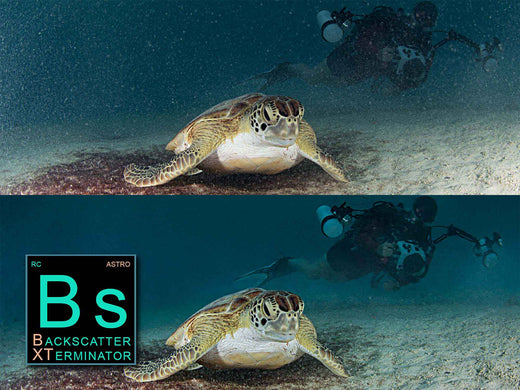
![DS232 Strobe + Video Light Hybrid Flash Underwater in the Philippines [VIDEO]](http://www.ikelite.com/cdn/shop/articles/DS232_Strobe_Video_Light_1.jpg?v=1736371255&width=2000)
