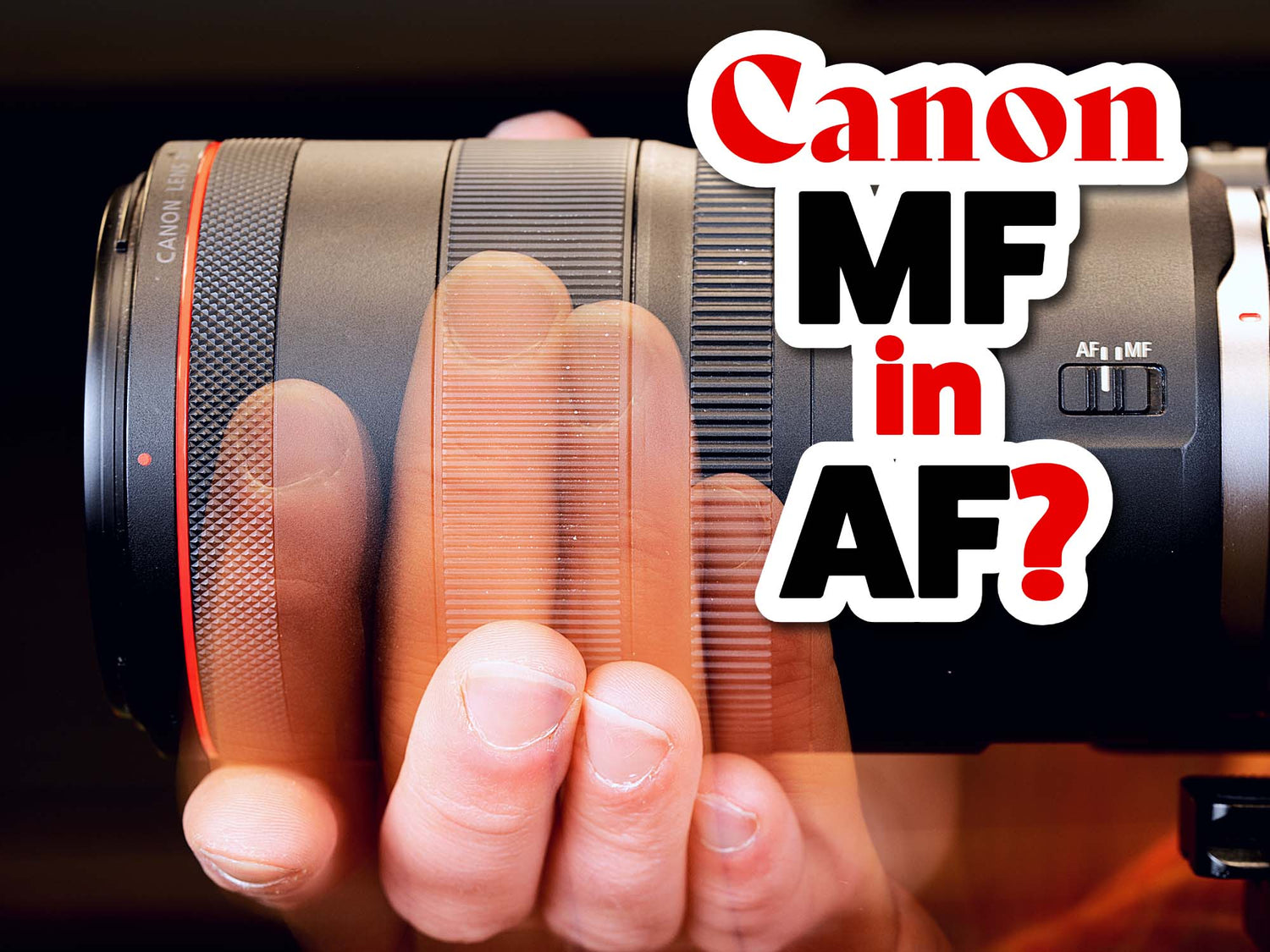Featuring Logan Wood
Do you know it's possible to make fine adjustments to your focus while in Autofocus (AF) mode on your Canon mirrorless camera? But manual focus (MF) override with the camera's manual focus ring is not supported by default. Logan Wood shows you how to set it up and its limitations.
This setting is perfect in combination with the Canon RF 100mm F2.8L Macro IS USM lens in an Ikelite 200DL Underwater Housing with Manual Focus Gear # 5509.73
Why to Use It
If your Canon camera’s autofocus isn’t quite hitting focus, for example on small macro subjects, you may want to make small manual focus adjustments by overriding the autofocus and using the manual focus ring. By default the ability to do this is turned off, so let’s dive into the settings and turn it on.
Note that this is only practical on Ikelite DL housings and when using a manual focus gear. You will also need to be in either the “ONE SHOT” or “AI FOCUS” autofocus mode on your camera.

Watch our video Canon RF 100mm Manual Focus Gear Installation to learn how easy it is to install the manual focus gear in your 200DL housing for Canon R-Series cameras.
Setting Up Electronic MF
In this example I’ll be using the Canon R5 Mark II. In the Settings, navigate to the Autofocus (AF) tab. Go to page 6 and look for “Lens electronic MF” you’ll see a few different options for this setting, but for now we are going to select “Enable (actual size)”
I would also recommend turning on Focus Peaking to help show you what is in focus.
MF Override in Use
Now, back on the shooting screen we can engage the autofocus with the back button. Once the focus has locked on, keep holding down the back button, and we can make manual focus adjustments using the focus ring. Then, without releasing the focus button, take the photo.
Available Focus Modes
You also have the option to switch over to SERVO mode for active subject tracking. However the manual focus override will not work until you switch back to either "ONE SHOT" or "AI FOCUS".

Once autofocus has locked in using the back button, turn the knob on the side of the housing (pictured) to make manual focus adjustments.
Additional Viewing
Custom White Balance for Underwater with Canon Mirrorless Cameras [VIDEO]
My Micronesian Ikelite System for Canon R5 // David Fleetham's Underwater Photography Gear [VIDEO]
Canon RF 100mm Manual Focus Gear Installation // 200DL Underwater Housing [VIDEO]
Super Macro Underwater Photography Techniques
Canon Mirrorless Lineup Explained for Underwater [VIDEO]
Assemble Your Housing Like a Pro [VIDEO]
What's in My Gear Bag // Steve Miller 2023 [VIDEO]
Underwater with the Canon RF 100mm Macro Lens and EOS R5

Logan Wood is a published photographer, cinematographer, and Producer at Ikelite. Stemming from a great appreciation for the outdoors and living an active lifestyle, his work focuses on capturing and sharing the natural world through the latest technologies. When not in the studio, Logan can be found cruising on his bike, going to concerts, and researching where to go next. You can see more of his work at loganwood.net and on Instagram @jlowood