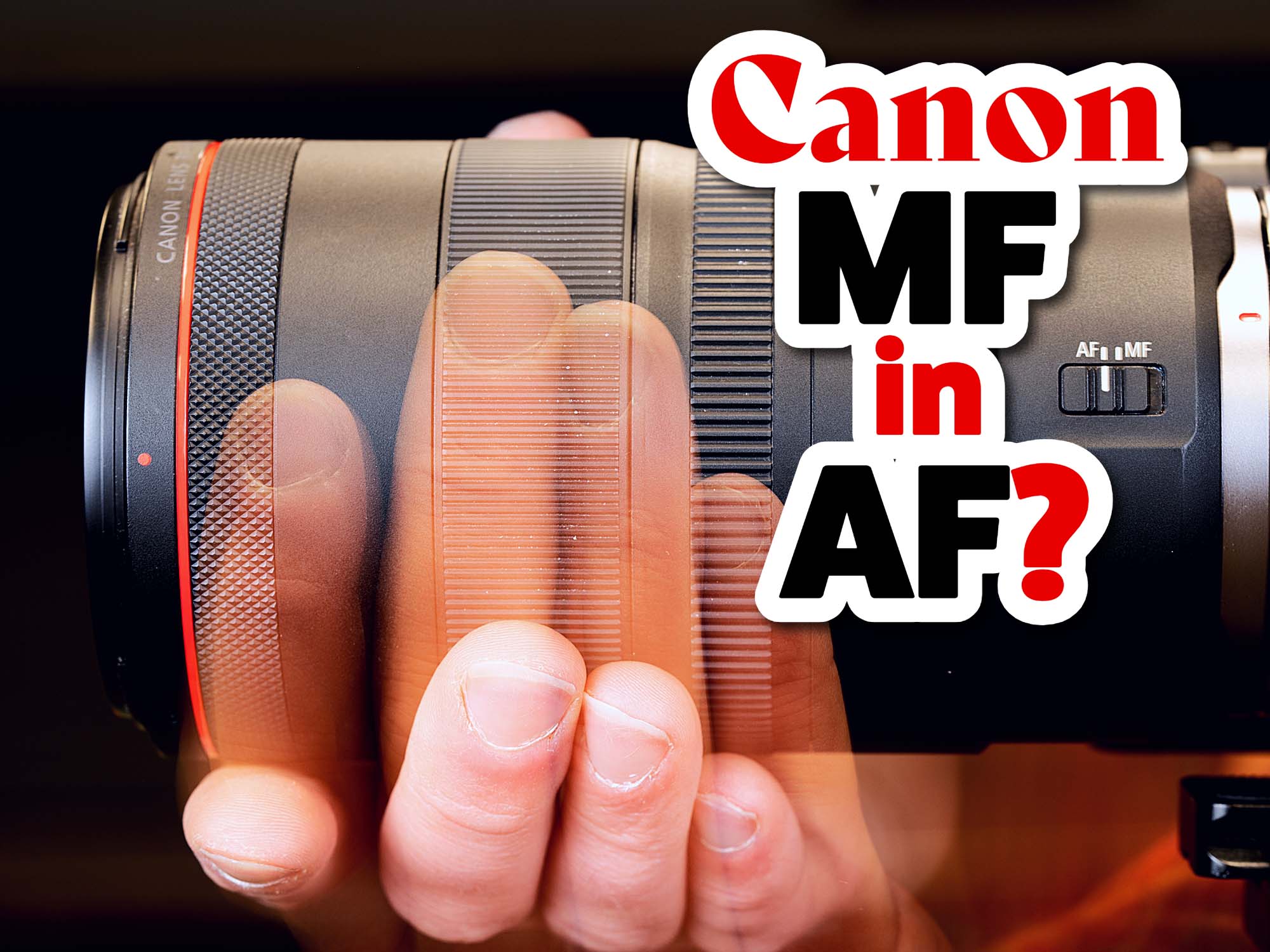Featuring John Brigham
The Canon RF 100mm f/2.8 L Macro IS USM Lens is a top choice among underwater photographers for its incredible image quality and amazing autofocus capabilities. If you want to try your hand at manual focus, simply install this optional Manual Focus Gear for Canon RF 100mm # 5509.73. John Brigham shows you how to set up the manual focus gear and flat port for the Canon RF 100mm lens. This applies to all R-series cameras in 200DL underwater housings including the R5, R5 II, R6, R6 II, R, and RP.
Follow along with the video below or scroll down to read the video transcript.
Installing the Gear in the Housing
The first thing we're going to do is remove the dust cap and the gear sleeve retainer by using the included tool and simply unthreading it from the port base. Due to it's shape and size this does not require the gear sleeve retainer, but do keep this with your spare parts along with the dust cap. Remove the body cap from the camera and keep this with your spare parts as well.
You'll notice that there are three friction pads on this manual focus gear. Those are going to friction fit against the lens and interface with the manual focus ring on the lens itself.
Drop in the manual focus gear teeth side down. Those teeth will interface with the gear on the inside of the housing which leads over to the drive gear. When we turn the knob on this side of the housing you'll notice that the gear sleeve also in turn moves.

Attaching the Lens to the Camera
Set the switches on your lens to "Full" and "Manual". There are ways of overriding autofocus and shooting in manual focus, that will depend on what camera you have but for the sake of this demonstration I'm going to switch this to manual focus and we'll leave stabilization on.
Remove the back cap from the lens. Line the red line on the lens up with the red line on the camera body and feed it down in through the manual focus sleeve. You'll feel the pads interface with the ring, simply press it down gently until you feel it meet your camera body. Just like you would normally you're going to bayonet the lens onto your camera body. Make sure it clicks into place then remove the lens cap.
Now when we turn the knob on the side of the housing you'll notice that you are in turn moving the manual focus gear ring on the lens.
In order to aid myself underwater I will set up focus peaking in my camera so that I can change and see what I'm focusing on. That way I only have to touch this knob and the trigger and that's all I have to do to manually focus underwater.

Port Extensions & Flat Port
For the RF 100mm lens we are going to combine the DL 20mm Extension # 75020 plus the DL 42mm Extension # 75042 along with the DL Flat Port # 75301.
Before I get started I like to take all three of these components and unthread all three of each of the thumbscrews on each part so that they're no longer protruding into the inside diameters of the extensions and port. This ensures that when they get put together they don't snag an O-ring and we don't compromise the seal.
Now it's a matter of just putting everything together and to do so it doesn't matter which order we stack the extensions.
Take some of the included Ikelite lubricant between finger and thumb. Just a little bit will do, the lubricant just overcomes the friction so that things don't roll out of place. While you do this, visually inspect the O-ring. You can also feel for anything that might affect the seal that you might not be able to see.
You'll notice that each part has three thumb screws. Those thumb screws line up with each other but more importantly the thumb screw aligns with the pocket in the mating piece. So all we have to do is align, push down until they are mated completely all the way around the circumference and now all we have to do is simply tighten the thumb screws of that top piece. The seal occurred when we put the two pieces together so tightening these down beyond thumb tightness is not required, this just keeps the two parts from pulling apart. We'll do the same thing on both extensions and the sealing surface of the flat port.
Check to make sure that our glass is clean on the flat port, line up the thumb screws, push down until it's equal around the circumference and tighten up the three thumb screws of the flat port.
The port based on the housing features the same O-ring so we'll apply some lubricant, visually inspect, make sure that our thumb screws are not protruding to the inside diameter of our part, apply a little bit of lubricant and check for anything that could affect the seal. Now line up one of the thumb screws with the pockets on the port base, press down and tighten the thumb screws.

Ikelite 200DL housing with the Canon RF 100mm macro lens fully assembled.
And that's as simple as that, now we can manually focus our 100mm lens underwater. If you have any questions about this installation or the RF 100mm lens shoot us an email to ikelite@ikelite.com
Products Shown
- DL Flat Port # 75301
- DL 20mm Extension # 75020
- DL 42mm Extension # 75042
- Manual Focus Gear for Canon RF 100mm # 5509.73
Additional Viewing
Underwater with the Canon RF 100mm Macro Lens and EOS R5
Custom White Balance for Underwater with Canon Mirrorless Cameras [VIDEO]
Canon Mirrorless Lineup Explained for Underwater [VIDEO]
Macro Close-Up Underwater Camera Settings
 John Brigham is the Vice President & head of product development at Ikelite. He was born with a flair for design and an entrepreneurial spirit as son of Ikelite founder Ike Brigham. He worked his way up in the business and is a natural fit in the R&D side of things. John dives the equipment as much as possible to test product and put himself in the "fins" of the user. You may also find him on the other end of an email or phone call when you reach out for product advice and support. When he's not underwater he's flying drones, setting off rockets, training his German Shepherd "T2", and spending time with his family.
John Brigham is the Vice President & head of product development at Ikelite. He was born with a flair for design and an entrepreneurial spirit as son of Ikelite founder Ike Brigham. He worked his way up in the business and is a natural fit in the R&D side of things. John dives the equipment as much as possible to test product and put himself in the "fins" of the user. You may also find him on the other end of an email or phone call when you reach out for product advice and support. When he's not underwater he's flying drones, setting off rockets, training his German Shepherd "T2", and spending time with his family.